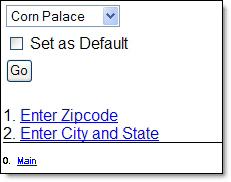
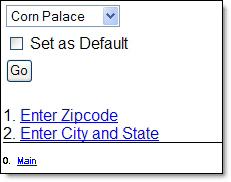
Use the Change Location page to view weather data for a different location. Any location created in your Mobile Setup account will be available from the drop down menu and can be saved as the default location. Note: Accounts under administrator control will not have the Set as Default option.
You cannot edit your locations from your mobile device. However, you can choose another location within the United States by selecting the Enter Zipcode link or choosing a City and State combination. Click Go and the weather information will update for the new location.