Mobile NWS Bulletins Dashboard
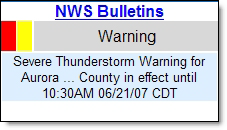 The NWS Bulletins
graphic will give you a visual indication as to whether your set location
is currently in the area defined by a National Weather Service (NWS) bulletin.
This pane will constantly update every minute with one of the four status
color and text combinations. NWS
Bulletins are not available for Canadian locations.
The NWS Bulletins
graphic will give you a visual indication as to whether your set location
is currently in the area defined by a National Weather Service (NWS) bulletin.
This pane will constantly update every minute with one of the four status
color and text combinations. NWS
Bulletins are not available for Canadian locations.
If
there are several bulletins of different types, the most recent of each
type will be depicted in the graphic and the most severe will be included
in the synopsis. To view the synopsis of all bulletins for your location
click NWS Bulletins from the Main page.
To
add this graphical color-coded view of issued bulletins, add NWS Bulletins
to your mobile dashboard. This is done in your Mobile Setup interface.
Click the Mobile Settings Menu option to access the Mobile Preferences
page.
|
Green |
No current NWS advisory, watch or warning has been issued. |
|
Purple |
NWS advisory has been issued for the county in which your
location is found. |
|
Yellow |
NWS watch has been issued for the county in which your location
is found. |
|
Red |
NWS warning has been issued for the county in which your
location is found. |

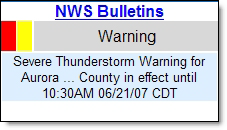 The NWS Bulletins
graphic will give you a visual indication as to whether your set location
is currently in the area defined by a National Weather Service (NWS) bulletin.
This pane will constantly update every minute with one of the four status
color and text combinations. NWS
Bulletins are not available for Canadian locations.
The NWS Bulletins
graphic will give you a visual indication as to whether your set location
is currently in the area defined by a National Weather Service (NWS) bulletin.
This pane will constantly update every minute with one of the four status
color and text combinations. NWS
Bulletins are not available for Canadian locations.