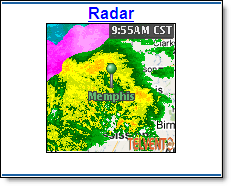
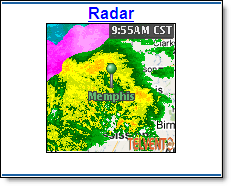
The dashboard radar image displays current radar data centered on your default location.
When viewing radar data from the dashboard you do not have the option to animate or zoom. For these options, view your radar data using the Radar link from the Main page.
You can change the location by selecting the Change Location link. Select a different location and return to the Main page. The radar will be centered on the new location. After you log out the Radar will revert to the default location.