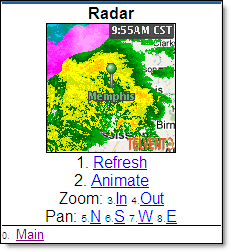
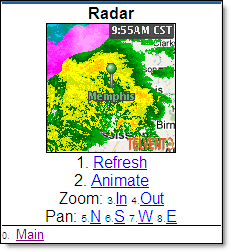
Select the Radar link to view the local radar centered on your selected location.
This location can be changed temporarily by selecting the Change Location link from the Main page.
When viewed from the Main page, four zoom levels are available. Move between levels by selecting In or Out. The regional view of the map image will vary depending on the display width of your mobile device.
Pan the image using the N, S, E and W links. The image jumps in half screen increments. Select Refresh to update the radar image.
Select the Animate link to view a radar loop. While playing, the Animate link becomes the Stop link. Stop the loop by selecting the Stop link. The animation rate will vary by zoom level.
|
Zoom Level |
Loop Length |
Interval |
Frames |
|
X-Large Region |
180 minutes |
15 minutes |
12 |
|
Large Region |
90 minutes |
10 minutes |
9 |
|
Medium Region |
60 minutes |
5 minutes |
12 |
|
Small Region |
45 minutes |
5 minutes |
9 |