NWS Bulletins
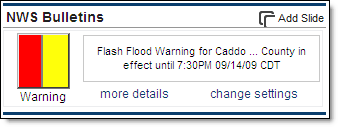 The NWS Bulletins graphic displays National Weather
Service (NWS) bulletins for your location at a glance. To view the text
of all active bulletins for your location, click the More Details link.
To change the settings of your NWS bulletins, click the Change Settings
link. All of your locations will use the same settings.
The NWS Bulletins graphic displays National Weather
Service (NWS) bulletins for your location at a glance. To view the text
of all active bulletins for your location, click the More Details link.
To change the settings of your NWS bulletins, click the Change Settings
link. All of your locations will use the same settings.
Bulletins
use a color-code to depict the bulletin type issued in your county.
|
Green |
No current NWS advisory, watch or warning has been issued. |
|
Purple |
NWS advisory has been issued for the county in which your
location is found. |
|
Yellow |
NWS watch has been issued for the county in which your location
is found. |
|
Red |
NWS warning has been issued for the county in which your
location is found. |
About the NWS Bulletins graphical display:
If there are several bulletins
of different types, the most recent of each type will be displayed in
the color-code of the graphic. Up to three colors may be displayed.
Click the More Details link to
view the full text of a bulletin or when multiple bulletins are active.

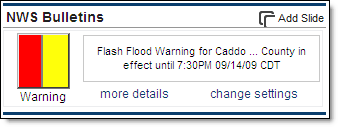 The NWS Bulletins graphic displays National Weather
Service (NWS) bulletins for your location at a glance. To view the text
of all active bulletins for your location, click the More Details link.
To change the settings of your NWS bulletins, click the Change Settings
link. All of your locations will use the same settings.
The NWS Bulletins graphic displays National Weather
Service (NWS) bulletins for your location at a glance. To view the text
of all active bulletins for your location, click the More Details link.
To change the settings of your NWS bulletins, click the Change Settings
link. All of your locations will use the same settings.