When using the Weather Viewer the minimum system requirement are:
Pentium 4, 2.4GHz
Windows 7, Vista or XP operating system
2 Gig of memory, minimum
A high speed Internet connection is required to properly display the
MxVision WeatherSentry Online
Browsers currently supported for use in MxVision WeatherSentry Online
Chrome - with no extensions installed
Firefox - with no plugins installed
Internet Explorer 9
Internet Explorer 8
Internet Explorer 7 (nearing end of life)
Note: The Multipanel Slide Show option is NOT supported in IE7
MxVision WeatherSentry Online
Some pages of the Help Files and/or Knowledgebase may require the use of Compatibility Mode when viewed in an Internet Explorer browser.
![]()
Click the icon to view the page in Compatibility Mode. Under your browser's Tools menu you can permanently set the page to be compatible. You may use another browser such as Chrome.
|
Multipanel Slide Show Requirements Chrome (with no extensions installed), Mozilla Firefox 3 or higher (with NO plugins), or Internet Explorer 8 or higher is required when using the multipanel slide show option. The multipanel slide show is not supported in Internet Explorer 7. We suggest using Chrome or upgrading your IE browser. Single Panel Slide Show Requirements Chrome (with no extensions installed), Mozilla Firefox 3 or higher (with NO plugins), or Internet Explorer 7 or higher is required when using the Slide Show option. Note that IE7 is nearing end of life. Optimal Viewing For best results turn off your screen saver when playing a slide show.
|
|
Requirements Turn off your popup blocker for this site if/when prompted.
|
Right click over the blue taskbar across the bottom of your screen.
Select Properties from the popup menu.
In the Taskbar and Start Menu Properties window enable Auto-hide the taskbar.
If Lock the taskbar is enabled, you may need to disable it.
|
User Tip: For optimal viewing, do not use the Internet Explorer full
screen function <F11> in conjunction with MxVision WeatherSentry
Online
|
Internet Explorer 7 is nearing end of life, we suggest that you use the Chrome browser or upgrade your IE browser.
In your Internet Explorer
7 browser click Tools.
![]()
Select Internet Options from the menu.
Choose the Security tab.
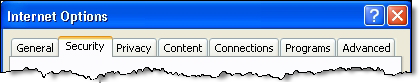
Click the Custom Level button.
![]()
Within the settings area find
the "Allow websites to open windows without address or status bars"
option and select the Enable radio button as shown.
